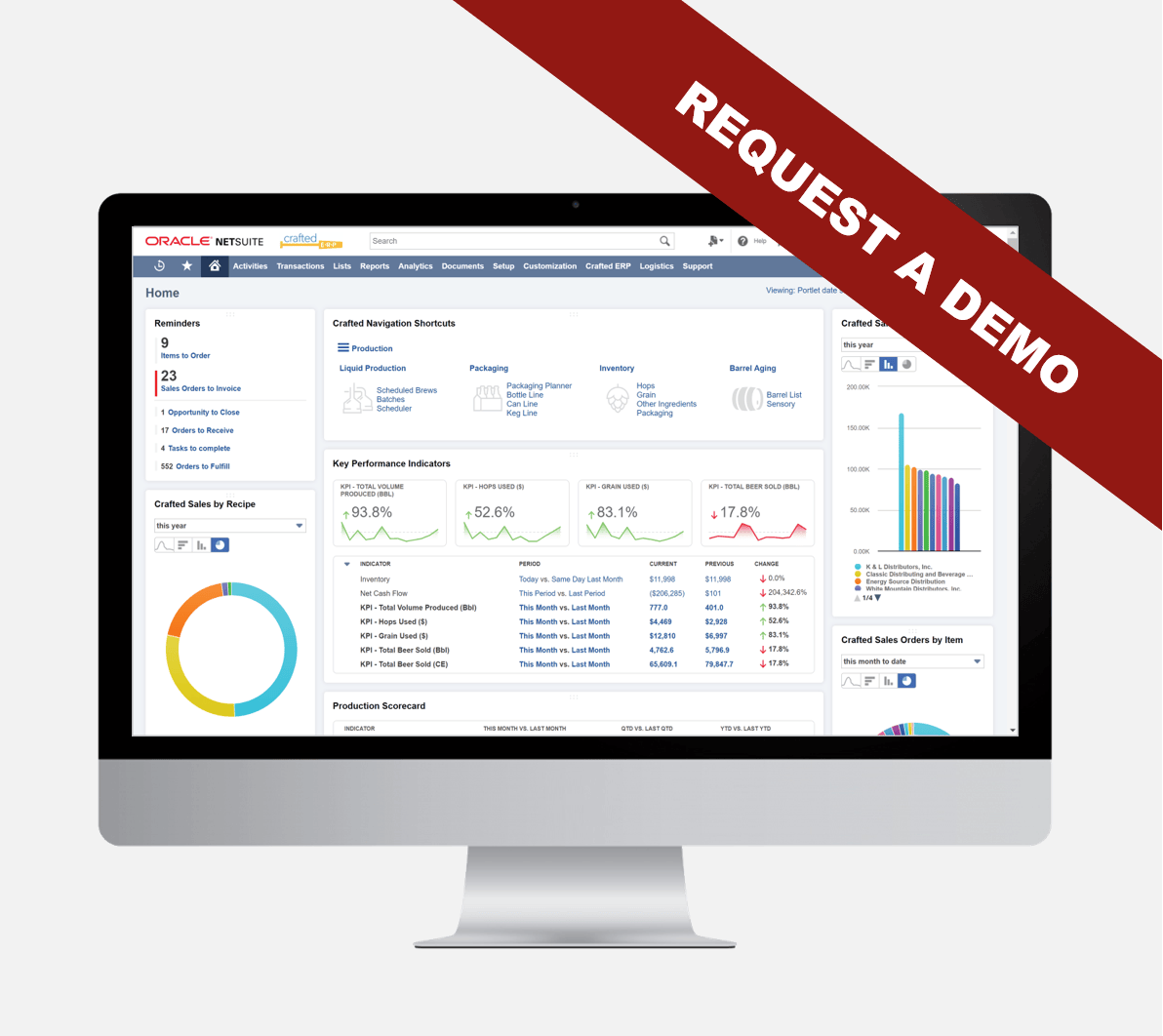Blog by Tanja Verhagen, FoodQloud NetSuite consultant
Food companies regard food safety as one of their most important priorities. Every day you have to deal with the force field between, on the one hand, complying with stringent legal regulations (such as the General food Law, HACCP and the Packaging Tax), and the ability to operate quickly and flexibly on the other. You need to be able to react to a recall or to your customers’ changing quality requirements.
NetSuite helps you to handle these challenges by systematically registering and complying with procedures and flows related to Quality Assurance (QA), tracking & tracing as well as automated quality controls (QC). NetSuite turns quality management into an easy and paperless process within relevant departments. Moreover, NetSuite offers a broad range of functionalities for recording and handling complaints.
One of my focus areas within the FoodQloud team is Quality Management. In this blog I will deep-dive into the out-of-the-box Quality Management functionalities in NetSuite.
Inspections
I will start with Inspections in NetSuite. The inspection record defines exactly what it is that you want your quality engineer to check. These inspection records can be re-used so, for example, you only have to create a “check for material certificates” inspection once—these are later grouped into specifications that are then applied to items, etc. There are currently two main types of inspections that are supported.
- With qualitative inspections, the inspector can verify that the item is in good overall condition or verify that the appropriate certificates are in place.
- Quantitative inspections, on the other hand, allow you to define multiple measurable elements along with criteria for acceptance, i.e. diameter, width, length, temperature or even chemical composition.
Skip Lot, Sample Size and Failures
Within each inspection, you can also specify how many items need to be inspected and define rules for inspecting specific sequences of lot or serial tracked items. Failures then define how many of the inspected units can fail inspection before the inspection itself is failed—kicking off the non-conformance workflow.
As an administrator, you are able to distinguish sample data from summary or aggregate data and control whether sample data should be recorded in NetSuite or stored externally, allowing you to easily work with larger volumes of raw data sets.
Test Definition
Each inspection can be set up with multiple data elements that define the parameters of the inspection process.
Specifications
The specification record groups related inspections to establish quality activities. So, for example, when receiving some raw materials, you might confirm dimensions as well as verify that the appropriate certification is present.
Additionally, the specification record allows the user to:
- Associate specifications to item/vendor/location combinations.
- Define inspection frequency via settings for skip-lot, sampling and more.
- Define conformance rules that establish when an item fails an inspection.
- Display error messages that describe where and why updates failed.
Automatic Triggering of Inspections
Based on item/vendor/location associations, NetSuite item receipt transactions are monitored and can initiate inspection activities with different rules for each.
Inspector Assignment
Once an item has been identified as requiring inspection, an entry is made into the inspection queue where an individual quality engineer can be assigned to perform the task. Workflows can be utilized to automatically assign inspectors based on location, vendor, inspection type, etc.
Perform Inspections via Tablet
The quality tablet interface enables quality engineers to perform inspections, review standards, record data and submit data for analysis directly from the inspection area providing realtime feedback and instant access to test results.
Workflow Driven Non-Conformance
Quality failures, or non-conformances, can drive additional activities within NetSuite through customizable workflows—the application provides initial workflows for:
- Quarantine and Release
- Initiation of Vendor Return Authorizations
Roles
The system comes with three distinct roles that are assigned to existing users:
- Quality Administrator: Responsible for setup and maintenance of quality specifications, context checks and workflow.
- Quality Manager: Responsible for monitoring and managing quality execution and reporting.
- Quality Engineer: Responsible for quality data collection.
In short, with NetSuite Quality Management you can…
- Formalize quality policies, standards and practices.
- Improve product quality.
- Initiate quality activities from business transactions.
- Work with large volumes of raw data sets.
- Collect in-process and incoming inspection results.
- Compare to pass/fail criteria.
- Integrated non-conformance reporting.
- Reduced cost of quality.