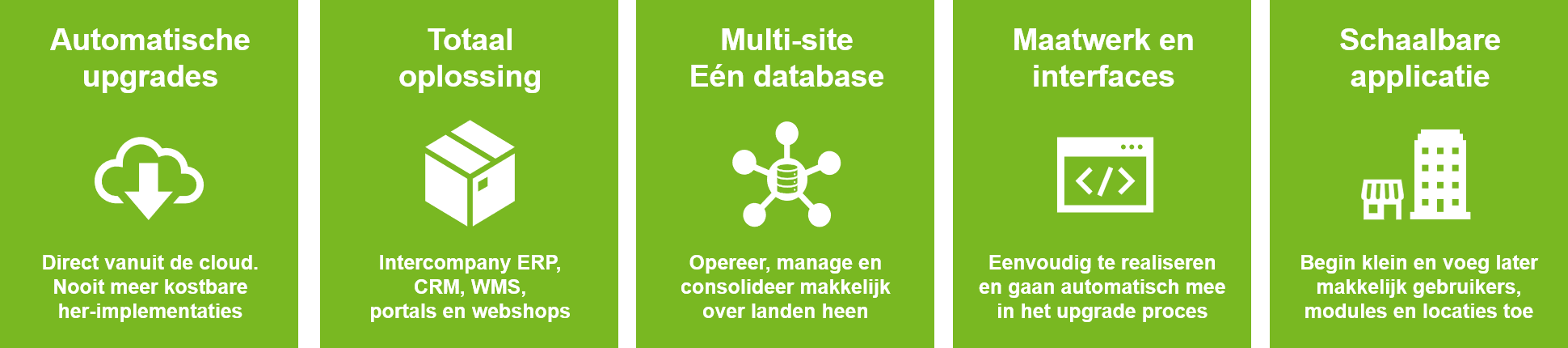NetSuite WMS
Food bedrijven moeten snel en foutloos kunnen handelen in hun magazijnen, omdat er met bederfelijke goederen wordt gewerkt en optimalisatie van operationele processen tot kostenbesparing leidt. Met NetSuite WMS manage en verbeter je alle dagelijkse magazijnwerkzaamheden. Het bevat intelligente pick en pack processen, handheld (smartphone/tablet/RF-scanners) barcode scanning, cycle counting en integratie met verzendsystemen.
NetSuite WMS is bijzonder gebruiksvriendelijk voor magazijnmedewerkers en je opereert rechtsreeks binnen de ERP-data. Alle magazijnbewegingen, van inslag tot uitslag, worden in real-time in het ERP voorraad record geregistreerd, zodat iedereen binnen het bedrijf hetzelfde inzicht heeft.
NetSuite WMS ondervangt alle standaard magazijnactiviteiten. Mochten de WMS-eisen hoger zijn, dan bieden we additionele NetSuite WMS partner applicaties aan, waar we veel implementatie ervaring mee hebben.

Makkelijk te gebruiken voor elke magazijnmedewerker
Gebruiksvriendelijkheid staat bovenaan bij NetSuite WMS. Overzichtelijke schermen (ook in het Pools, Arabisch, etc.) en logische flows stellen je pickers in staat snel en foutloos te werken.
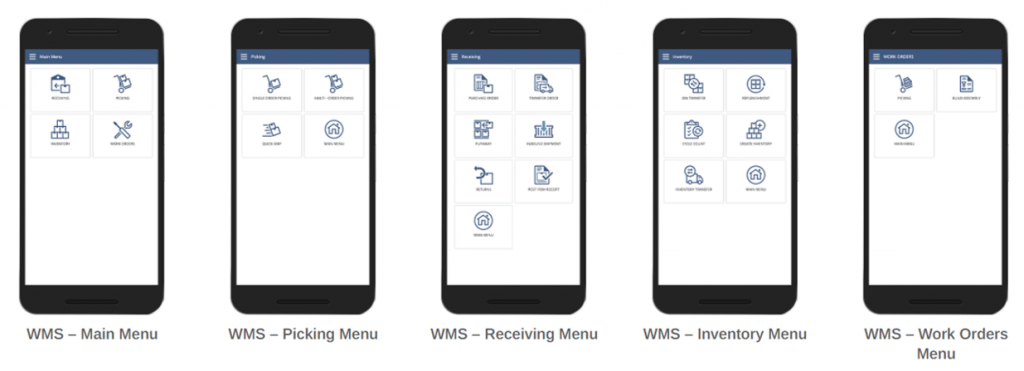
De voordelen van NetSuite WMS
Waarom zou je als food specialist voor NetSuite WMS kiezen?

Met NetSuite WMS…
1. Verhoog je de arbeidsproductiviteit
2. Verminder je verspilling van houdbare goederen
3. Lever je op tijd zonder fouten
4. Optimaliseer je het gebruik van je schappen / magazijnlocaties
5. Traceer je in real-time alle magazijnbewegingen en transacties
NetSuite WMS functionaliteiten
Warehouse Set Up
- Warehouse and zone definition. Establish
warehouse layout in NetSuite. - Item alias/multiple UPCs. Set up multiple UPC
codes for items. - Task management. Generate, prioritise and
assign tasks to mobile users. - Cycle count plans. Create templates for the
company’s most commonly generated cycle
counts, run them on demand and assign them
to mobile users. - EDI/ASN support. Generate ASNs and related
EDI transactions automatically. - Unit of measurements. Transact in any unit of
measurement (UOM) assigned to the item on
the same transaction line. - Custom menus. Create custom menus to
replace native ones and add additional
workflows and functionality. - Codeless mobile customisations. Create
customised WMS screens that meet the needs
of your on-the-floor warehouse tasks easily,
right from your mobile device. - Mobile app. Increase productivity and accuracy
by using the mobile app for receiving, picking
and cycle counting. Move between the
NetSuite WMS app and other NetSuite mobile
apps on the same device.
Guided Inventory Receiving and Putaway
- Recommended putaway. Users get recommended bin locations utilising putaway rules.
- Initial load of bin inventory. Automatically distribute inventory into bins by CSV import.
- Inbound reversal. Reverse received lines on purchase orders, including multiple lines
across different purchase orders. - Auto-populate lot expiry date. During receiving, have the system automatically populate the expiry date based on shelf life.
- Stage location transfers. Easily move items between staging locations.
- Inbound shipment management integration. Receive items using a mobile device and automatically update the associated order and inbound shipment transactions.
- Composite barcodes. Utilise GS1 and HIBC barcodes to facilitate the inbound, inventory and outbound processing.
Increase labour productivity and reduce handling time with the mobile app.
Optimised Pick, Pack and Ship
- Define pick strategies. Establish rules to optimise
picking processes and task assignment. - Strategy definition. Define pick and putaway
strategies based on several criteria. - Auto print item labels on receipt. Define labels
and have them automatically generated during
the receiving process. - Hide expired lots. Optionally hide expired lots
during the picking process. - Multi-order picking. Pick items across multiple
sales orders in a single session. - Multi-order packing. Pack items across
multiple sales orders in a single session. - Pick by order type. Define order types to group
orders during picking. - Cross-docking. Direct users to pick inventory
from an inbound staged location. - Restrict order changes after picking. After an
order line is processed, prevent changes to the
line below the picked quantity. - Pick reversal. Quickly reverse a picked
transaction line. - Staging picked orders. Stage orders after
picking to a specified location. - Fast processing. Support for up to 10,000
order lines per day per picking location. - Wave release process. Create waves of orders based on specific filter criteria which can be released to the warehouse floor for picking and shipping
NetSuite WMS dashboards
Rolgebaseerde dashboards geven gebruikers een real-time overzicht van de magazijnactiviteiten. Ingebouwde KPIs, belangrijke statistieken, herinneringen en shortcuts elimineren de tijd die je nodig zou hebben om handmatig een rapport te genereren.
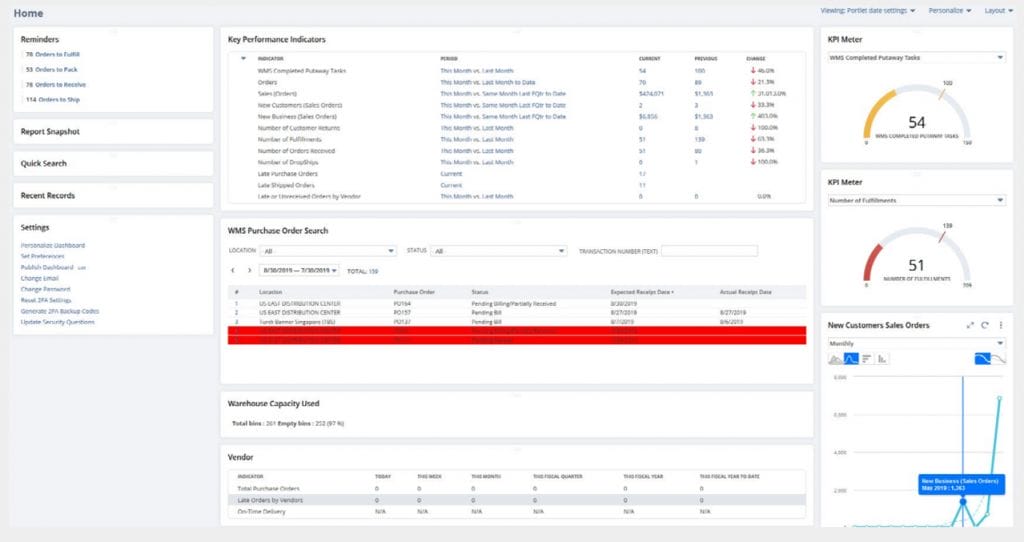
Kies voor FoodQloud
Omdat alleen een 100% oplossing goed genoeg is.